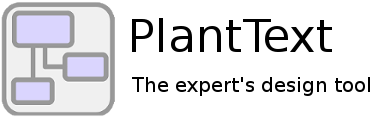Version 24.0 (?):
- ?
Version 23.0 (June 29, 2025):
- An optional subscription service using subscriptions
- Removes Ads
- Work with documents on GitHub
- Includes additional tokens for use in the AI window
- Load website 66% faster
Version 22.9 (April 15, 2025):
- Fixed Webhook domain restriction errors
- Fixed import/export/backup error with unicode characters
- Support window for signed in users
- The editor does not require JSON and YAML start & end tags to show diagram
- Removed bottom Ad to create more editor space
- Added software update notification to users
- Inserted numerous information messages on hover over
Version 22.8 (January 16, 2025):
- Dark mode for all the vampires out there!
- Lots of new samples, including Ditaa & Math categories.
- We reworked the Webhooks and AI windows, based on your feedback.
- And lots of little cosmetic improvements and fixes behind the scenes.
Version 22.7 (January 16, 2025):
- Artificial Intelligence integration with limited tokens (beta)
- Validate, comment and beautify your PlantUML
- Convert PlantUML text in the editor to JSON and YAML
- Transform your PlantUML from one diagram type to another (class diagram to sequence diagram, for example)
- Generate code stubs in C++, C#, Java, Python, Javascript, Typescript and SQL
- Generate PlantUML for any of the common design patterns
- A new toolbar in the editor with undo/redo, find/replace and more
- Authentication upgrades to improve session management and security
- reCaptcha
- And a few other security updates
Version 22 (September 16, 2024):
- Designed and activated our own PlantUML server installation. We are now completely self sufficient.
- Fixed a bug in the Samples window.
- Added Samples buttons in the Editor
Version 21 (February 1, 2024):
- Increase the editor and image area on the screen so users do not need to scroll to use PlantText.
- Moved Diagram Theme drop-down list in to the settings dialog. It is just a better place for it.
- Moved Samples drop-down list into its own new dialog with a button on the main toolbar.
- The Samples drop-down also has a category list and an item list. You can also view the samples without writing over your main editor diagram. Choose to copy the sample to the editor with a button press.
- New vertically oriented toolbar on the right side of the screen. It is out of the way, provides more space for editor / image, and can be undocked to any location the user wants.
- Auto Refresh is now a checkbox option at the bottom left of the editor window. This will refresh and save your diagram any time that it has been edited or changed…well within a few seconds at least.
- Auto Scale Image is now a checkbox option at the bottom left of the editor window. This will keep large diagram images from going off the screen causing a scroll bar to appear. The image is scaled down to fit either vertically or horizontally…or both actually.
Version 20 (April 6, 2023):
- Auto-completion – Live and manual auto completion of words already in the editor. Just press tab to complete.
- Syntax Highlighting – Automatically switch language based on the @startuml, @startjson, @startyaml tags
- Snippets – PlantUML specific snippets for all diagram types. Add over time.
- Diagram Theme List – Select a theme and it automatically adds it to the top of the current diagram (https://plantuml.com/theme)
- Diagram Samples – Add a number of YAML and JSON diagram samples
- Diagram Pop-out Window – Send the generated diagram image into a separate browser window / monitor.
- Warning message added on file deletion. No more “Oooops”.
- Alphabetize the dialog names in the Open Files list.