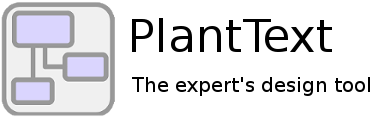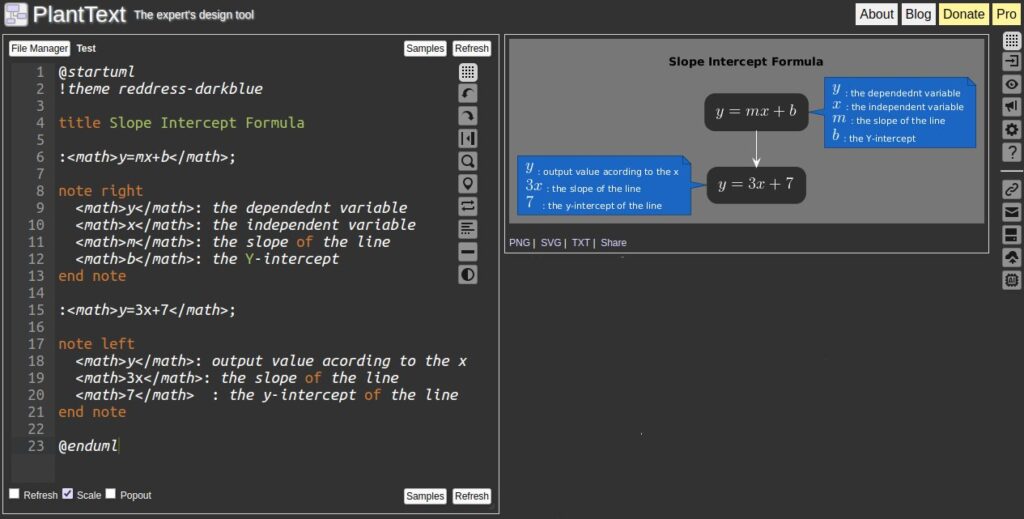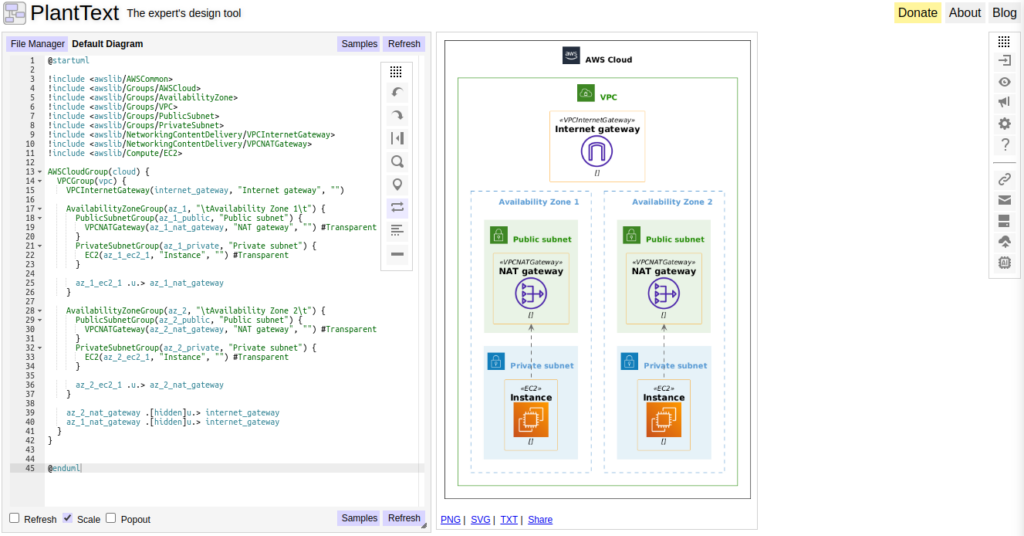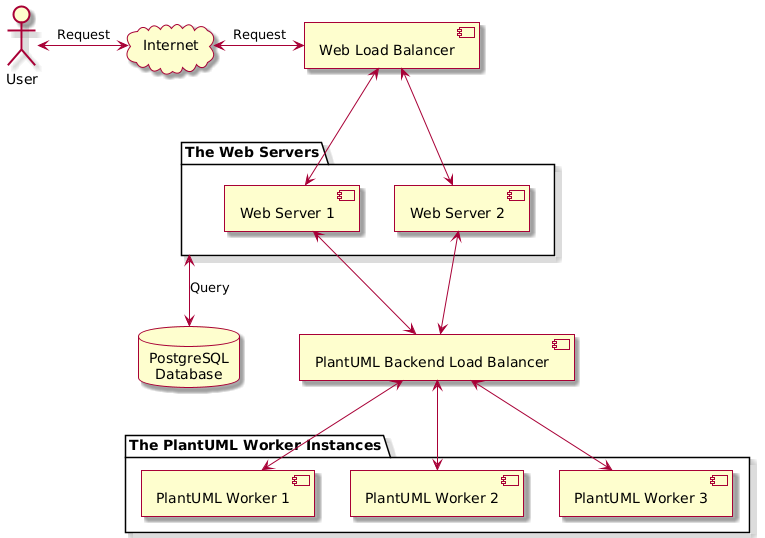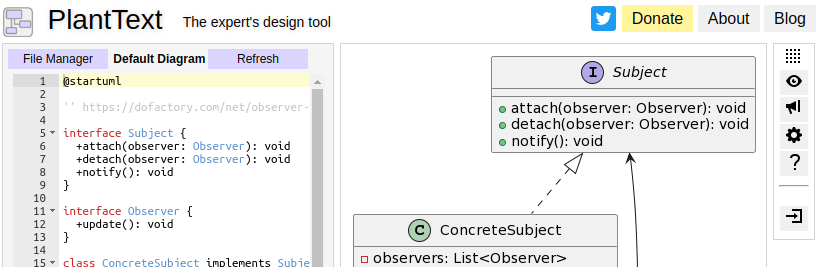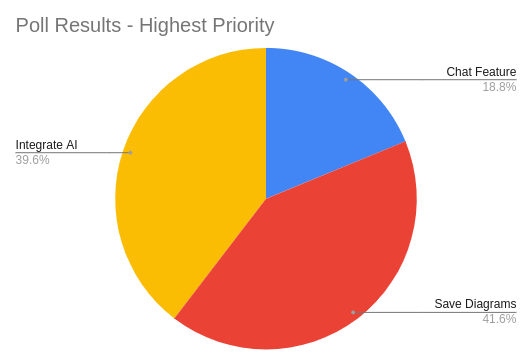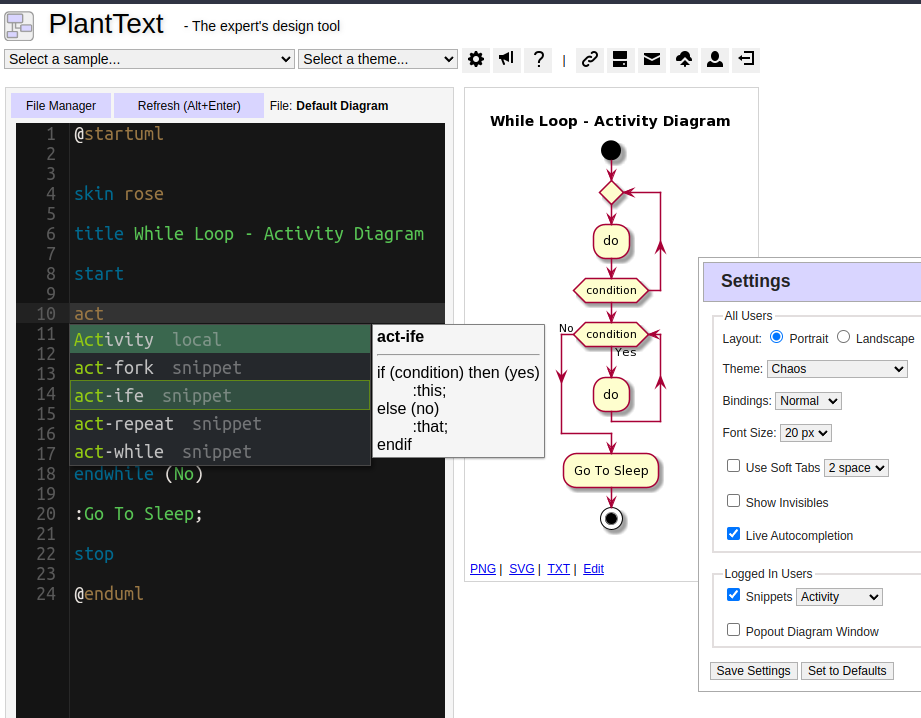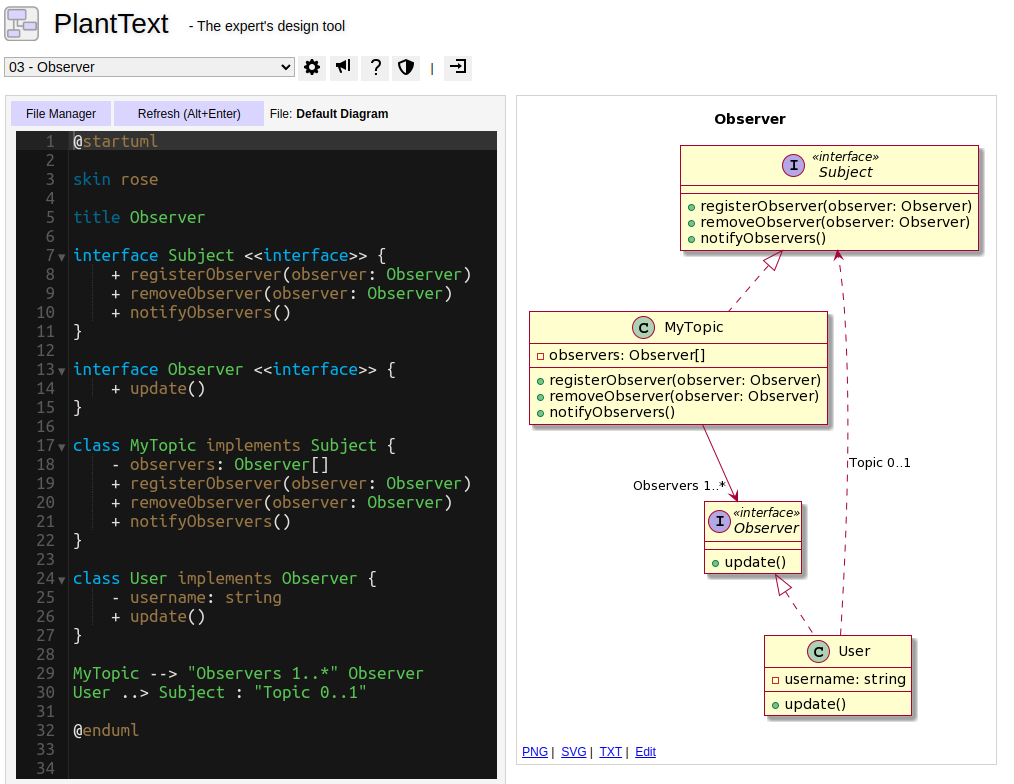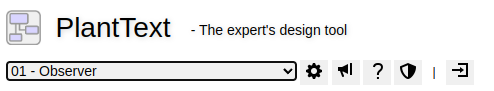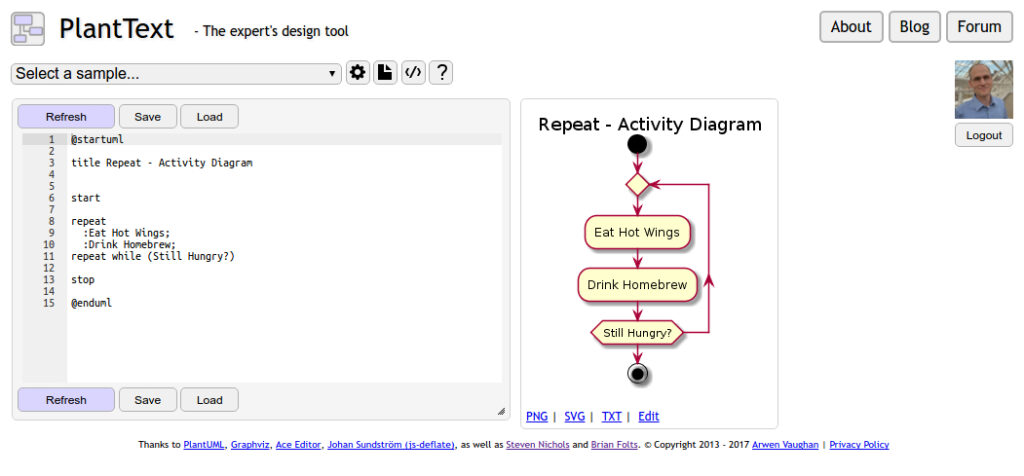PlantText Version 22.8 and 22.9
We’ve been so heads-down working to get out PlantText Pro (Version 23) that we didn’t stop to take the time to tell you about the last two mini-releases we pushed out. Version 22.8 Version 22.8 came out in January. The main thing about it you may have noticed is that we now have a Dark […]