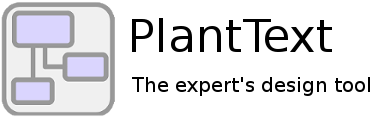PlantText is kicking off 2022 with a bevy of enhancements: Version 18 includes syntax highlighting, advanced editor settings, emailing diagrams, linking to diagrams, and more. This is going to be a big year for PlantText. I have more time set aside to add functionality and write blog posts. It’s gonna be fun.
But let’s talk about the new release! Below is the new toolbar you will see once you have registered and logged in. You can see we changed to a more material design look. The button icons are also a bit more intuitive now. Most of the buttons on the right side only appear for you to play with once you log in. But let’s look at the bigger changes now…
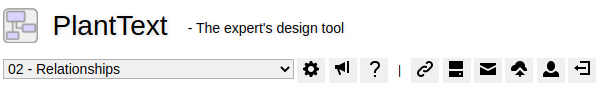
Syntax Highlighting in the Editor
- Hell yes! The editor now supports syntax highlighting specific to the PlantUML language. Without a doubt, this is the new feature I personally am most excited about. Try a class diagram in a dark theme like Chaos, so the colors really pop.
- This works well for most of the UML based diagram types. But you may get strange results for more obscure diagram types like Gant, Salt, JSON, YAML, etc. We may add syntax highlighting for other languages in the future, as that may be helpful.
- You can always turn syntax highlighting off with the checkbox in the Settings window.
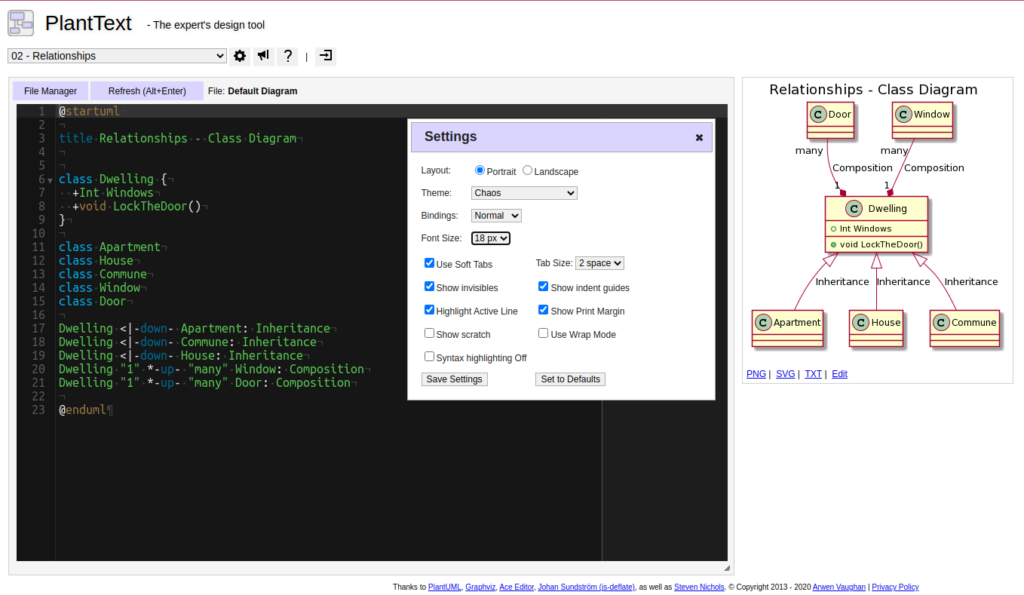
New Settings for the Editor
These new settings should give you enough control over the editor to work the way you like to. No one wants to work in a jacked up editor. Now you can…
- Manage the syntax settings mentioned above
- Turn on and off soft tabs and set tab size. Everyone’s got their own favorite tab size.
- Show/ hide invisibles, indent guides and the print margin
- Highlight the active line
- Turn on or off the scratch window
- Turn wrap mode on or off
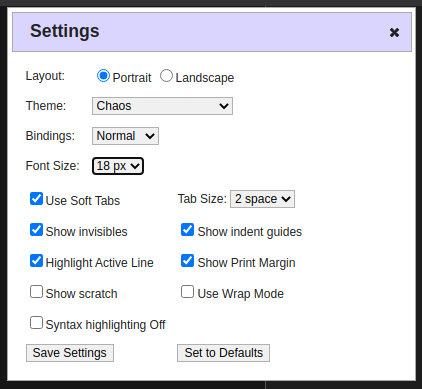
Authentication
- Authentication using email/password. This actually rolled out in Version 17, but we mention it here since we had not previously written about it.
- You can create an account and delete it at any time. You can also delete all diagrams stored in your browser at any time.
- It is worth mentioning here that diagrams are not stored on the PlantText servers. They are simply cached in local storage. We only store your username, password and name.
- Some new features require a login, for instance…
- Link Maker
- Pointing to a different PlantUML server. This is great for folks who are running their own PlantUML server and need to keep all of their content behind their corporate firewall. It probably needs its own blog post to cover it in detail– I’ll put that on my to do list.
- Emailing yourself your diagram
- Sending your diagram to a web hook
Send your diagrams in a variety of ways
PlantText now offers a bunch of different ways to save and share your awesome diagrams with other humans or machines.
- You can email a diagram directly to yourself with a button click.
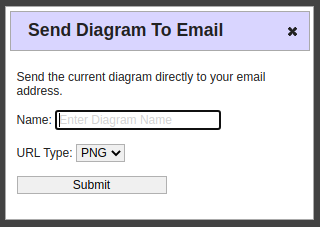
2. Send the active diagram to your own web hook– think Zapier or Webhook.io. Do what you want with it. Some examples could be saving diagrams to Google Drive, or pushing them to a documentation server. Yeah, you can do some real fancy shit with this one.
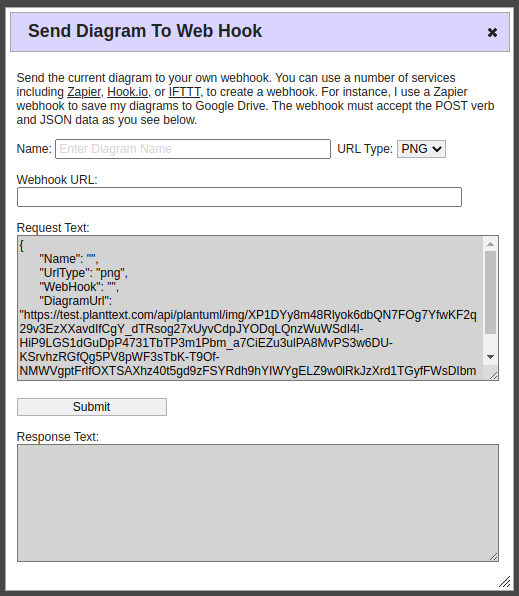
3. Use the link Link Maker to create a link and send to anyone you like.
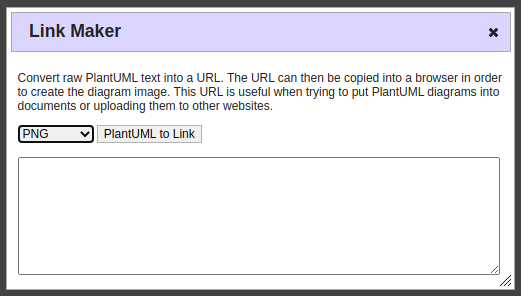
PlantText Version 18, Just the Start of Good Things to Come
Yep, we’ve been busy around here lately. PlantText has been a passion project of mine for so many years, and it’s nice to finally have the time to put some work into it. We have a lot of plans for 2022, which I’d like to share with you soon. So keep an eye out for that. Also, I always love to hear feedback from the PlantText community: admin@planttext.com
Cheers,
Arwen