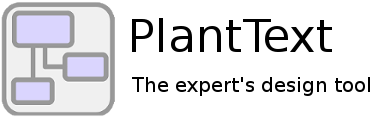Version 19 was released!
We pushed out Version 19 the other night and it got us excited about spending some real time making PlantText.com the best free PlantUML editor out there. Here’s what’s in Version 19:
- Updated the server operating system to make it current
- Updated the database. Lots of new features available
- Upgraded to a very very high password encryption
- Fixed a few small usability bugs
- Added some Design Pattern and JSON diagrams in the “Samples” drop-down
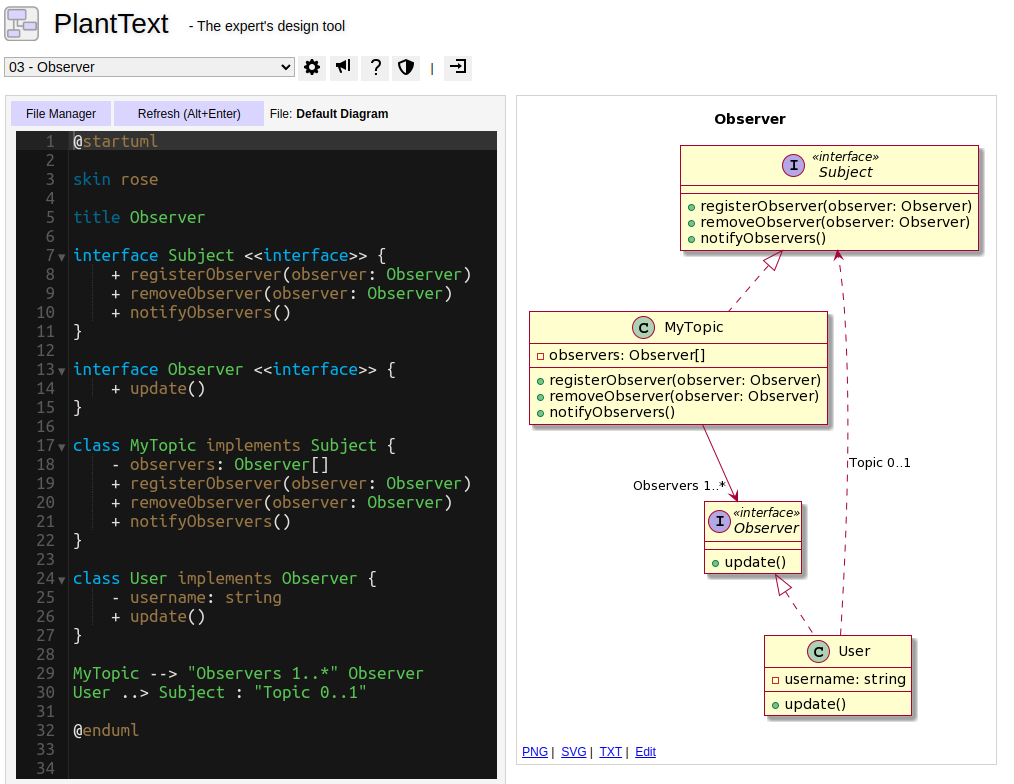
So, this was a lot of effort behind the scenes, but perhaps not the most exciting release from a user perspective. It got us really motivated and excited to start a new wave of enhancements that we have been talking about doing for years.
Forum Headaches
The old forum was a nightmare because of constant spamming. So, we got rid of it! Most of the questions on it related to PlantUML, not PlantText anyway. So we added a link to the PlantUML Forum. Great. Done. We are planning to add an in-application chat window to PlantText so people can communicate in real time and help solve problems directly.
Moving Ahead Towards Version 20
Since the release of Version 19, we’ve added more JSON and Design Pattern examples to the “Samples” drop-down list. Yes, you can work with JSON in PlantText! It is really cool. Editing JSON in a text editor is kinda squirrelly. It’s great to be able to visualize it this way in PlantText. And it’s gotten us thinking more about JSON formatting and beautification features in the editor.
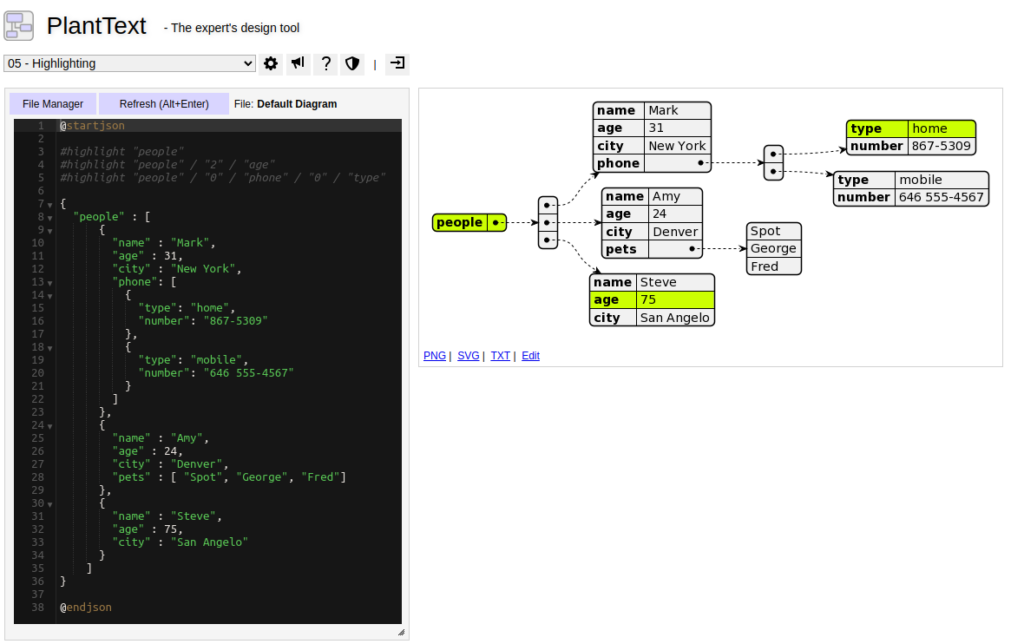
This week we’ve been working really hard on a number of new features for Version 20. These features are already built, and are in testing right now. They include the following…
PlantText Version 20 Planned Features
Auto-completion & Snippets
Live and manual auto completion. Type a few characters and press Ctrl+Space to get a list of keywords in the document. Press tab to autocomplete the word.
Snippets. PlantUML-specific snippets for all diagram types. We are still building the snippets out in the database but a couple characters will easily give you entire blocks of PlantUML code. We plan to build these out for all diagram types.
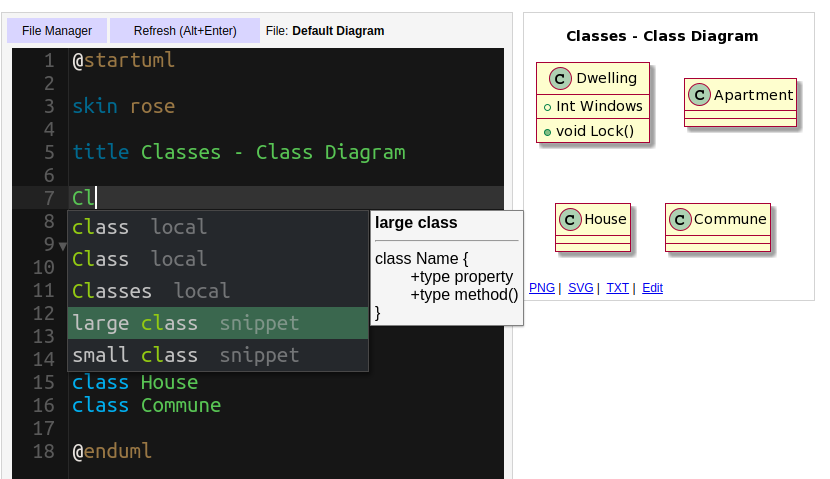
Diagram Pop-out Window
Send the generated diagram image into a separate browser window / monitor. If you have two monitors, you will be able to have a full screen PlantText editor on one monitor and the generated diagram on another. Sweet!
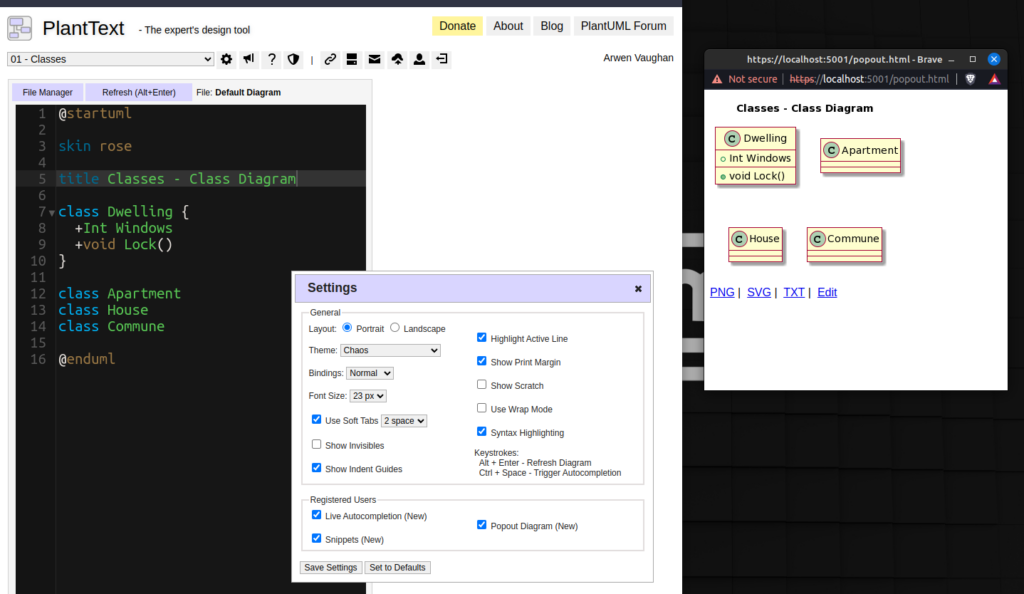
More Sample Diagrams
More YAML, JSON, AsciiMath, Creole, EBNF and Design Pattern diagrams. A little bit at a time these will just keep popping up in the “Samples” dropdown. We can push them out without a release of the software.
Beyond Version 20
Here are a few features that are on our roadmap for the next couple of versions (21 & 22)…
- Save registered users diagrams to the server. Use diagrams from any computer / browser. Share diagrams by email address as well?
- Add a toggle for a light and dark theme. The light hurts my eyes! Make it dark.
- In-application community chat. Discuss your issues with other users? Real time and ephemeral?
- Add menu options to format or beautify PlantUML, JSON, YAML, etc.
If you have any thoughts on these or other enhancements, please share them with us at admin@planttext.com. Seriously, we’d love to hear from you.
We plan to continue improving PlantText for years to come, and we hope to keep PlantText free forever. If you can spare a few bucks for a donation, you’re supporting the entire community of users worldwide who use PlantText. A monthly recurring donation of even $2 would make this a really sustainable project!