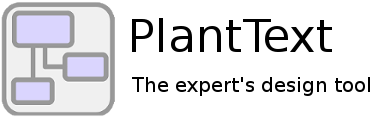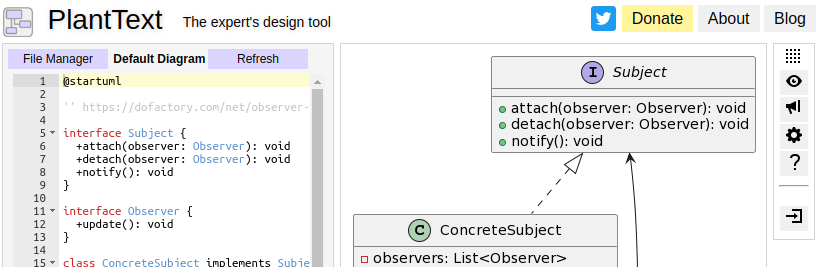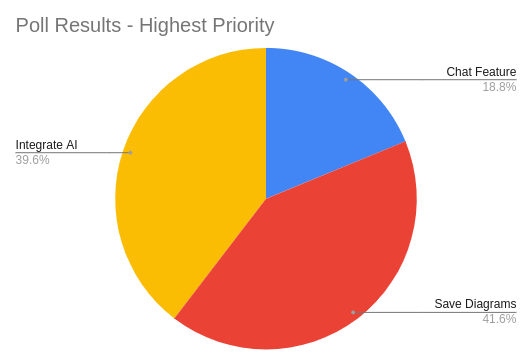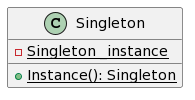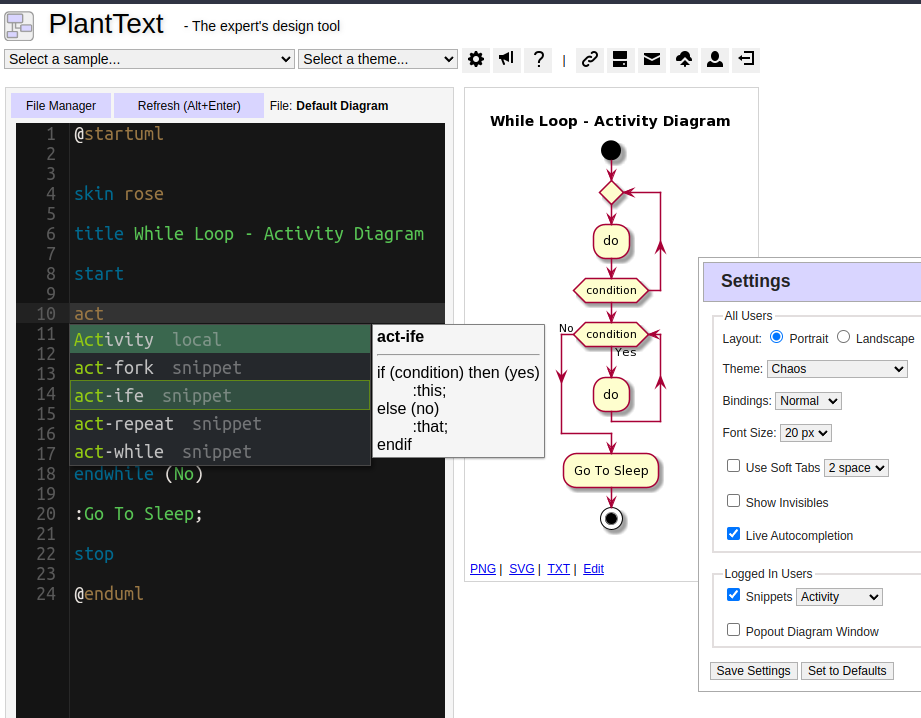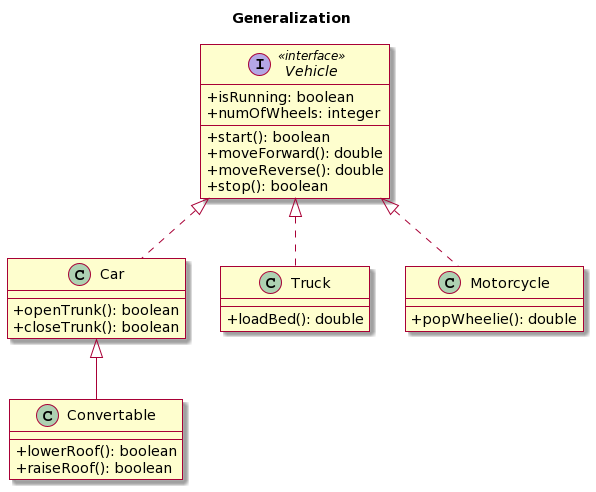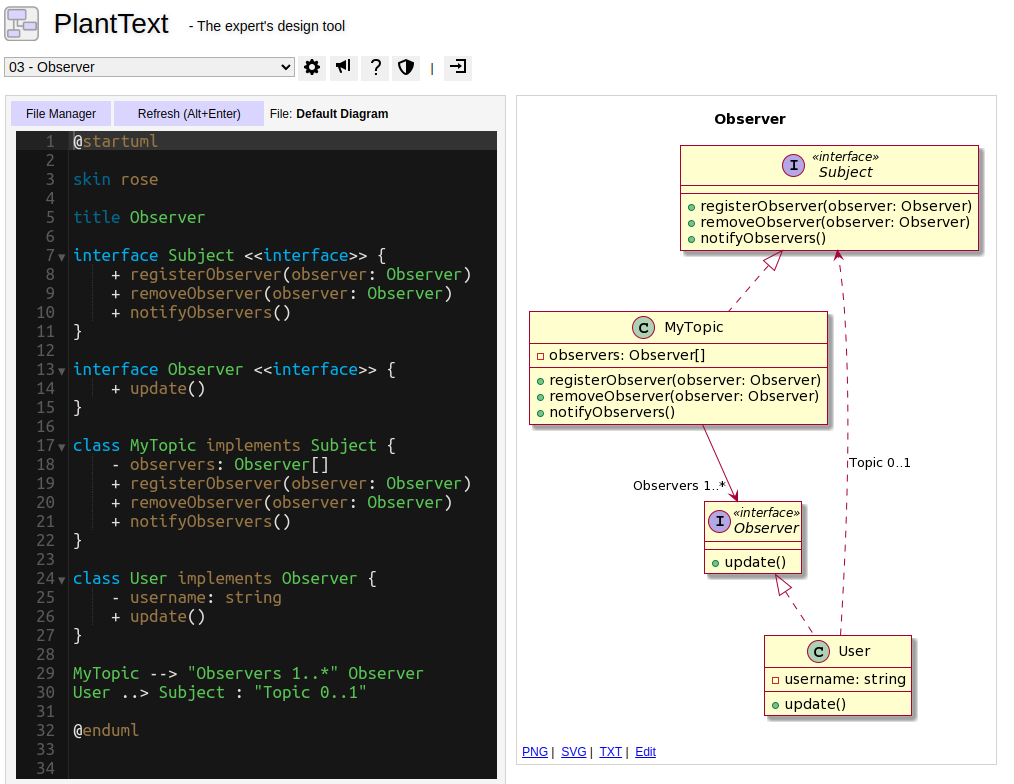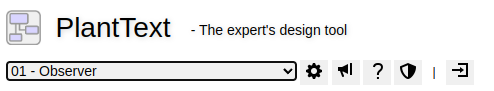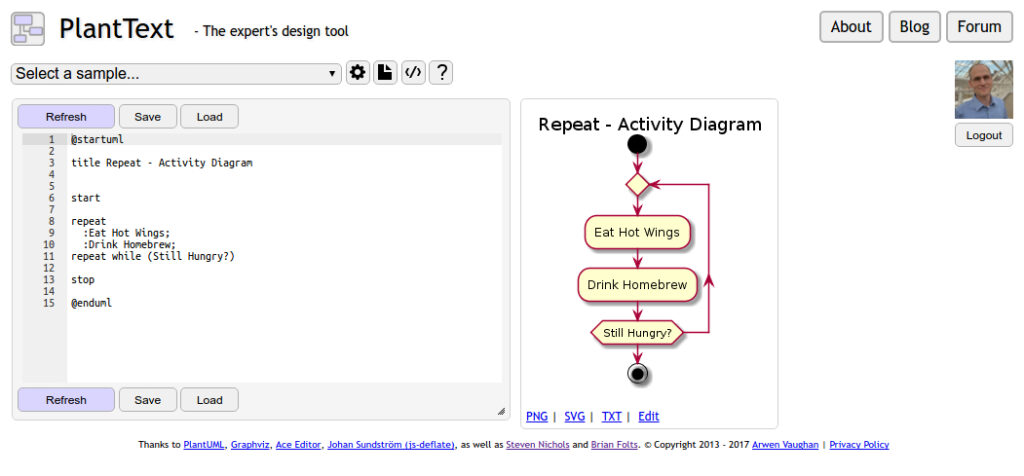PlantText Version 21
Version 21 is Released! Version 21 is out and we are excited! This version is all about optimizing usability and making some cosmetic tweaks that we’ve wanted to do for a while now. We wanted to increase the editor and image area on the screen and just tuck everything into the right place. What’s new […]